Understanding the Basics of Threads, Processes, Programs, and Schedulers
Introduction
In computing, the concepts of programs, processes, threads, and schedulers are fundamental to the functioning and management of software applications and system resources. These components are the unsung heroes, working behind the scenes to ensure everything runs smoothly. With relatable examples and clear explanations, this article delves into each of these components, their relationships, and their roles in multitasking.
Whether you’re a tech enthusiast or simply curious about how your computer or smartphone manages to juggle multiple tasks at once, you’re about to unlock a deeper understanding of the incredible world of modern computing. Let’s dive in!
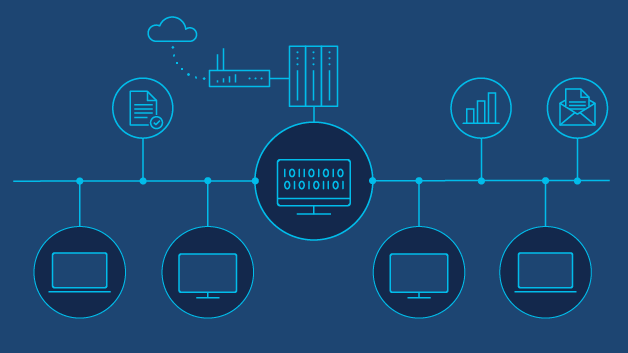
Program
A program is a set of instructions that tells a computer how to perform a specific task, just like a file sitting on your desk waiting for action. Think of it as a recipe in a cookbook. Until it’s opened, read, and executed, it’s just an idea with potential. For instance, a Microsoft Word application file is just sitting on your computer as a program until you open it. Programs can vary in complexity from simple scripts that automate basic functions to sophisticated software applications such as web browsers or database management systems.
Examples of common programs include:
Text Editors: Such as Microsoft Word or Notepad.
Web Browsers: Like Google Chrome or Mozilla Firefox, which are used for web surfing.
Process: How it Drives Your Favorite Apps
When you run a program, it becomes a process. A process is an active instance of a program in execution. It has its own memory space and resources allocated by the operating system. For example, when you open Microsoft Word, a process is created. This allows the application to run and interact with the system. Each process has a unique identifier, known as a Process ID (PID), and it includes the program code, its current activity (execution context), and allocated resources such as memory space.
Processes are characterized by several key features:
Isolation: Each process operates independently and is isolated from other processes. This isolation ensures that processes do not interfere with one another, maintaining system stability.
Execution State: A process can exist in different states, including ready, running, waiting, and terminated, depending on its current activity and resource availability.
Processes can exist in various states, including:
New: The process is being created.
Ready: The process is waiting to be assigned to a processor.
Running: The process is currently being executed.
Waiting: The process is waiting for some event (like I/O operations) to complete.
Terminated: The process has finished executing.
Thread: The Building Blocks of Modern Multitasking
A thread is a subset of a process and is the smallest unit of execution within that process. Multiple threads can exist within a single process, sharing the same memory space but executing independently. Think of threads as the "workers" inside a process that handle different tasks simultaneously. For instance, in a web browser, each tab may operate in a separate thread, allowing users to continue browsing even if one tab is loading or processing content. Another example is, in Microsoft Word:
One thread may handle typing.
Another thread may check for spelling errors.
Another may save your work automatically in the background.
All these threads work together but within the same process, sharing the same document data.

Key aspects of threads include:
Lightweight: While processes require separate memory spaces, threads share the same memory and resources of their parent process, making thread creation and context switching faster and less resource-intensive.
Concurrency: Threads within a process can run concurrently, allowing tasks to be processed simultaneously and enhancing the application's performance in multi-core systems.
Scheduler: Balancing Urgency and Fairness
A scheduler is an essential component of an operating system responsible for managing the execution of processes and threads. It determines the order in which processes are run on the CPU and allocates system resources dynamically based on scheduling policies and system priorities.
Simply put, the scheduler is like the manager of a busy kitchen. It decides which process or thread gets to use the CPU (the “chef”) at a given time. Since there are many processes and threads but limited CPU resources, the scheduler ensures fair and efficient use of the CPU.
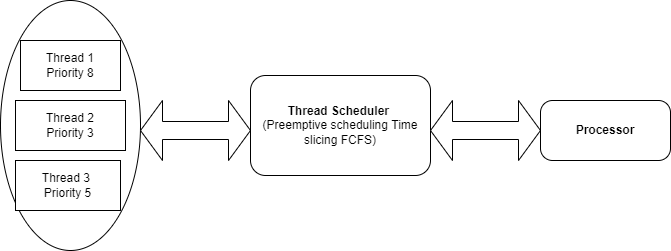
Schedulers operate based on scheduling algorithms like:
First Come, First Served (FCFS): Whoever arrives first gets served first.
Round Robin: Each process gets a fixed time slice (like rotating turns).
Priority Scheduling: More critical processes or priority tasks are prioritized and executed before others.
Shortest Job First (SJF): Processes that require the least amount of time are executed first.
These effectively designed scheduling algorithms help optimize resource utilization, minimize waiting time, and improve overall system responsiveness. For example, imagine you’re downloading a file, watching a video, and typing in Microsoft Word. The scheduler ensures all these processes and their threads take turns using the CPU, so everything runs smoothly.
Schedulers can be categorized into three types:
For example:
Long-Term Scheduler (Job Scheduler): Controls the degree of multiprogramming by selecting which programs are brought into the ready state for execution. It determines how many processes are loaded into memory and manages resource allocation.
Short-Term Scheduler (CPU Scheduler): Responsible for selecting one of the processes in the ready queue to be executed on the CPU. This scheduler makes quick decisions to ensure efficient CPU utilization, switching between processes as needed.
Medium-Term Scheduler: Handles the swapping of processes between main memory and disk, allowing the OS to keep track of processes that are temporarily suspended or waiting for resources.
Interrelation of Processes, Threads, Programs, and Schedulers
Program → Process: A program becomes a process when it starts running.
Process → Threads: A process may have one or more threads performing different tasks simultaneously.
Scheduler: Manages processes and threads, ensuring efficient CPU usage.
To understand how these components interact, consider the following scenario:
When a user launches a program (e.g., a music player), the operating system creates a process for that application. Within this process, multiple threads can exist to handle separate tasks, such as playing audio, displaying the user interface, and downloading the album, concurrently.
The scheduler manages these processes and threads, deciding which threads get CPU time and how resources are allocated. This dynamic management is useful for smooth system performance and user experience, especially in multitasking environments.
Conclusion
In conclusion, programs, processes, threads, and schedulers are the hidden engines that drive the seamless digital experiences we often take for granted. From running multiple apps on your smartphone to powering complex simulations on supercomputers, these elements work in harmony to make multitasking and efficient computing possible. By understanding how they interact, you gain a deeper appreciation for the intricate choreography behind every click, swipe, and command.
So, the next time your computer performs a seemingly magical task, remember the threads spinning, the processes executing, and the scheduler orchestrating it all behind the scenes. It’s pure brilliance at work!
